 |

 |
Crypto123 Vs. 1.04 - Updated 06/02/2002.
I looked for solutions but I couldn't find anything I liked, so I just wrote
something myself. This software will allow you to
encrypt and decrypt your text files, using passwords that you define,
as well as embed encrypted messages into another file! Just think, you
can embed a text message (encrypted) into a bitmap (picture) file and
you can't tell by looking at the picture! See samples below.
This runs on Windows 95, 98, NT, ME, Win2k, XP, Vista or later.
Registration fee: only $10.00 (USD);
Purchase online (click any of the order links below).
|
 |
- Encrypt and decrypt your text files - quickly and easily!
- Enter your own encryption passwords (whatever you want them to be).
- Encrypt and decrypt files within files! You can embed an encrypted text message
into any other file (ie: bitmap picture).
- Includes a rich text editor which you can set your own font name, color, and size.
- Includes system tray support.
Downloading and installing:
What you're downloading is a zip file which includes the actual program
and a readme.txt file. I haven't built an install yet. Just save the file
(by clicking the link below) and save it to it's own folder, extract the contents
and run the program. Easy!
Enjoy!
DOWNLOAD:

Download from KellySoftware: Crypto123.zip (~350k)
Program screen shot:
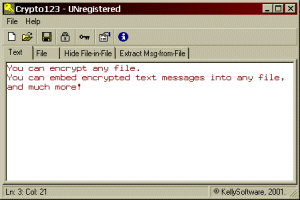
Samples:
Before:
 |
After:

This image includes an encrypted text message from me. They look the same. :)
To see my encrypted message, just save this file to your system and use the following
to decrypt the embedded message:
- Run Crypto123 and in the Preferences window enter "test" (without quotes) as the
passwords, click Okay, and return to the main window.
- Click on the Extract Msg-from-File tab. For the input/carrier file, choose the jpg you just saved.
- For the output file, choose whatever you like (test.txt).
- For the special password, enter "thisisatest" (without the quotes).
- Click "Extract" and when it's done, click on the "Text" tab at
the top of the program (or view test.txt file) to see the
decrypted message. :)
|
|
|
![]()
![]()
![]()